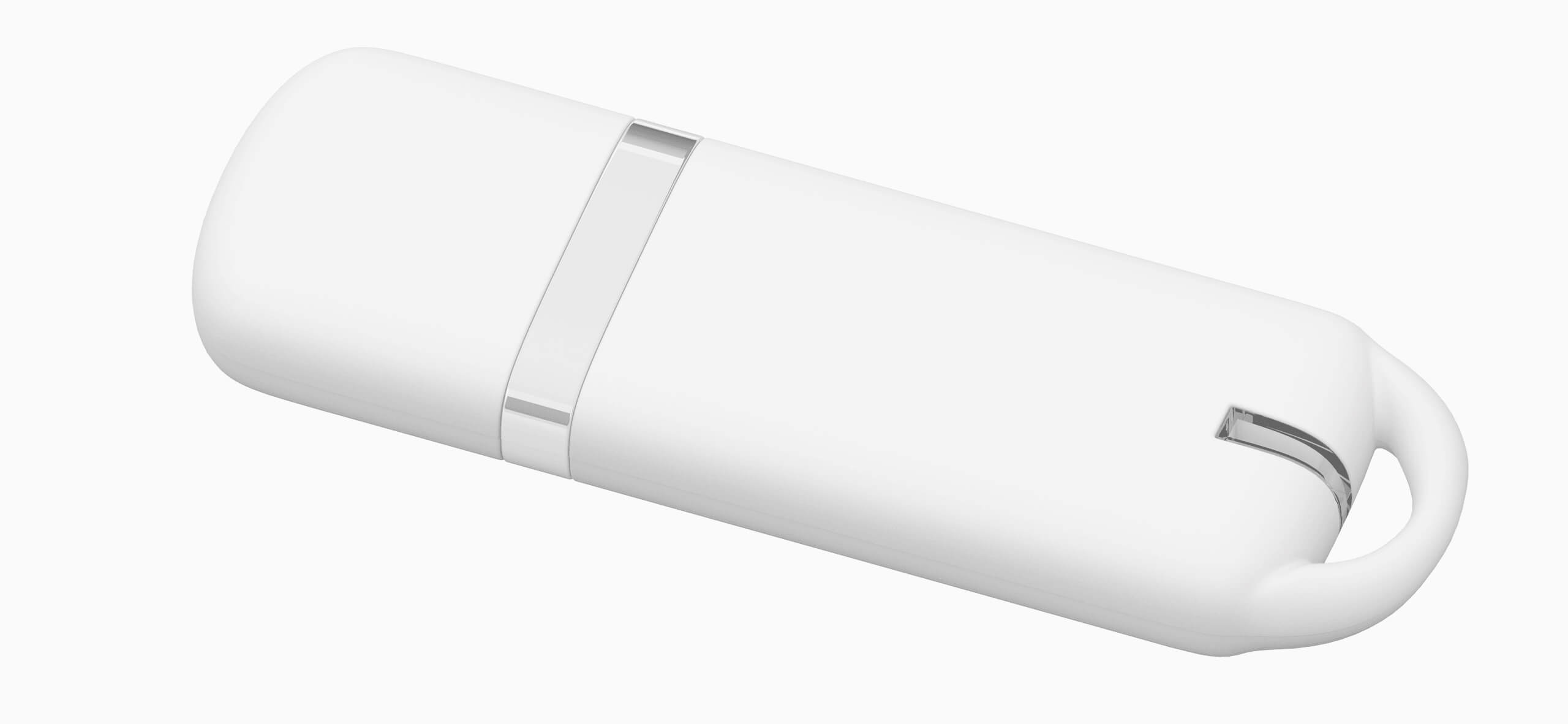
What to preload: dis the infinite
uses of a USB flash drive!
Loading data onto a USB flash drive
You can choose whether or not to include erasable or non-erasable data on your flash drive, and thus use your USB drive as a means of distributing documents, catalogues, brochures, photos, videos, links, or any other kind of digital content. Additionally, if you do not wish your USB flash drive to be recognized as a generic device, you can choose to utilize our Autorun, Icon and Rename services. Upon insertion into the computer, your logo and your brand will show up immediately.

Erasable data
When loading erasable data, you can insert any type of data or file on the flash drive and give the user the option to erase the said data, thus freeing up space in the memory drive and allowing the user free use of the drive. Compatible with both Windows and Mac.

Non-erasable data
When loading non-erasable data, your files are inserted onto a partition of the chip, which is separate from the free memory so that it will not get erased even if reformatted. When the device is inserted into the computer, two icons will appear: one that is read-only and the other that is mass removable memory, which can be used freely. Any type of data or file is loadable. Compatible with Windows only.

Autorun
The autorun function enables the automatic open of the USB drive contents when it is inserted into the computer. This option makes it easy to open a file (Word, Excel, Power Point, audio and video files) or an external URL to enable the user to view the most important contents on the drive without having to preselect them. However, some operating systems have reduced support of the autorun function.
In particular:
Windows 2000 and Windows XP SP3 support autorun both in documents inserted in the flash drive and when opening through external HTMLs;
Windows Vista, Windows 7 and Windows 8/8.1 support autorun in documents inserted in the flash drive, however, the operating system may open a dialogue window before launching the function. Additionally, these systems do not support autorun on external HTMLs.
MAC is not compatible with the autorun function.

Renaming
This service allows you to assign a name to the flash drive. Upon inserting the device, it will be recognized with the selected name instead of as a generic volume, thus making it easier for the recipient to recognize your drive. The name can contain up to 11 characters. Compatible with Windows and Mac.
Customized icon
This service allows you to assign a customized icon to the device that will be displayed instead of the standard icon, thus making your drive branded and recognizable. The requested format is .ico, however, we can assist you if you do not have your icon in this format. Service recommended together with Renaming. Compatible with Windows only.

